What is Usability Testing?
At its core, usability testing is the process of evaluating a product or service by testing it on real users. It focuses on understanding how actual users interact with your design and identifying pain points that could hinder their experience. Whether you’re testing a website, app, or software, usability testing helps uncover issues that would otherwise remain hidden until after launch, when it’s often too late—or too costly—to fix.

Why Usability Testing Matters
User research is a critical part of the design process, but it often relies on assumptions and theoretical knowledge about the user. Usability testing, on the other hand, shows you how users behave in real-time scenarios. Here’s why it’s essential:
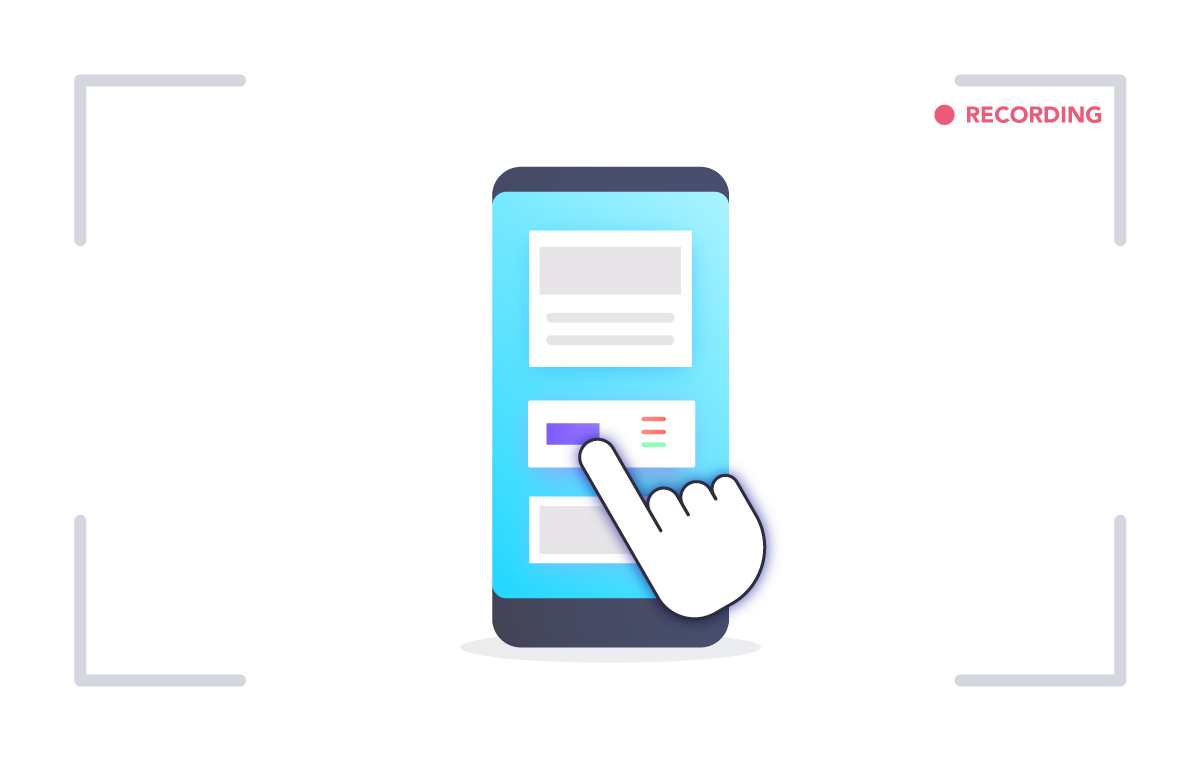
- Validates Design Choices: No matter how user-friendly you think your design is, real users may think differently. Usability testing helps validate your design decisions by providing concrete feedback.
- Reduces Costly Errors: Catching usability issues early in the design process can save you time and money down the road, preventing costly post-launch fixes.
- Improves User Satisfaction: A well-designed product that is easy to use leads to happier users, which in turn drives higher user retention, conversion rates, and engagement.
Types of Usability Testing
There are several approaches to usability testing, each serving different goals and scenarios. Here are some of the most common:
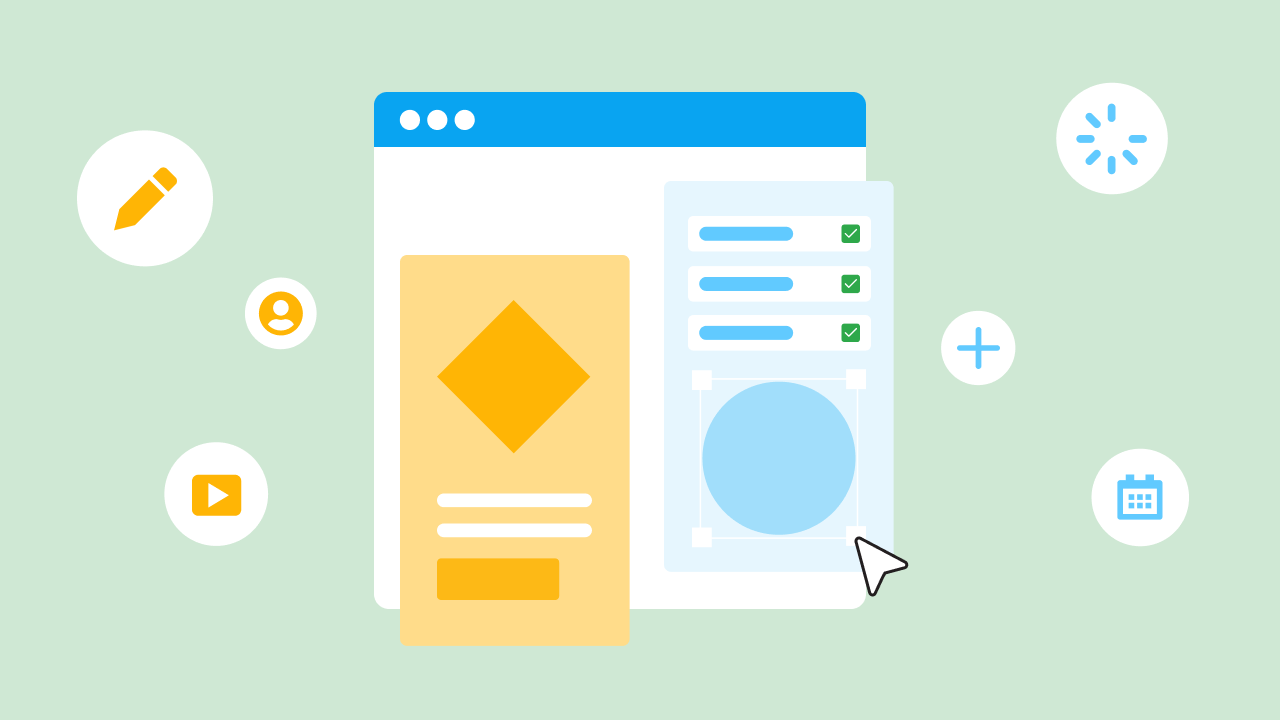
1.Moderated vs. Unmoderated Testing:
- Moderated testing involves a facilitator guiding the user through tasks and asking questions during the session. It allows for deeper insights and real-time feedback.
- Unmoderated testing, on the other hand, allows users to complete tasks on their own without a facilitator present, often through an online tool, providing a more natural user experience
2.Remote vs. In-Person Testing:
- Remote testing enables users to test your product from the comfort of their own environment, providing insights into how they interact with your design in real-world settings.
- In-person testing allows the facilitator to observe subtle user behaviors, such as facial expressions and body language, providing more qualitative feedback.
3.Qualitative vs. Quantitative Testing:
- Qualitative testing focuses on observing user behavior and identifying pain points through open-ended feedback.
- Quantitative testing collects measurable data, such as task completion rates and error rates, to provide actionable insights backed by metrics.
How to Conduct Effective Usability Testing
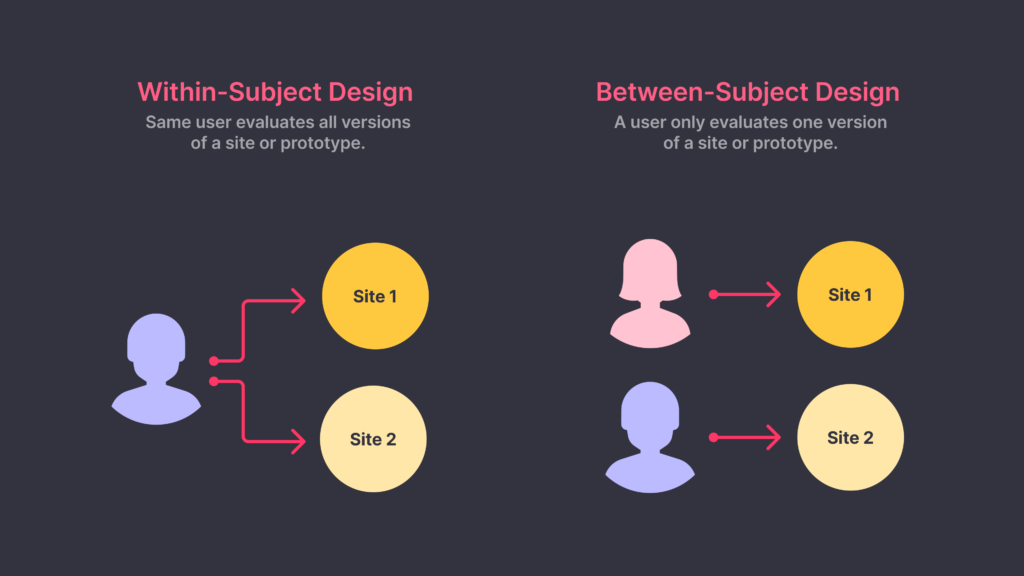
- Set Clear Goals:
Before conducting a usability test, identify what you’re hoping to achieve. Are you looking to improve navigation, streamline a specific task, or assess overall usability? Clear goals will help you craft the right questions and define success metrics.
- Define User Personas:
Make sure the participants of your usability test accurately represent your target audience. Developing detailed user personas ensures you’re testing with users who reflect your actual user base, leading to more relevant insights.
- Create Realistic Scenarios and Tasks:
Usability tests are most effective when they mirror real-world usage. Instead of giving participants generic tasks, frame scenarios that mimic how users would naturally interact with your product. For example, if you’re testing an e-commerce site, create tasks like “Find and purchase a pair of shoes under $50.”
- Observe, Don’t Intervene:
When facilitating a usability test, the goal is to observe how users interact with your design, not guide them. Refrain from offering hints or correcting mistakes. This will give you valuable insights into potential usability issues that need to be addressed.
- Analyze and Act on Findings:
After conducting your test, the next step is to analyze the results. Look for patterns in user behavior, track common pain points, and prioritize fixes based on their impact on usability. Finally, incorporate these insights into your next design iteration.
Common Mistakes to Avoid in Usability Testing

- Testing too late: Waiting until the product is fully developed to conduct usability testing limits your ability to implement meaningful changes. Conduct tests early and often during the design process.
- Using the wrong participants: Make sure your test participants reflect your actual user base. Testing with people who don’t fit your target audience can lead to inaccurate conclusions.
- Not asking the right questions: Avoid asking leading questions that could influence how users interact with the design. Stick to open-ended questions that encourage honest feedback.


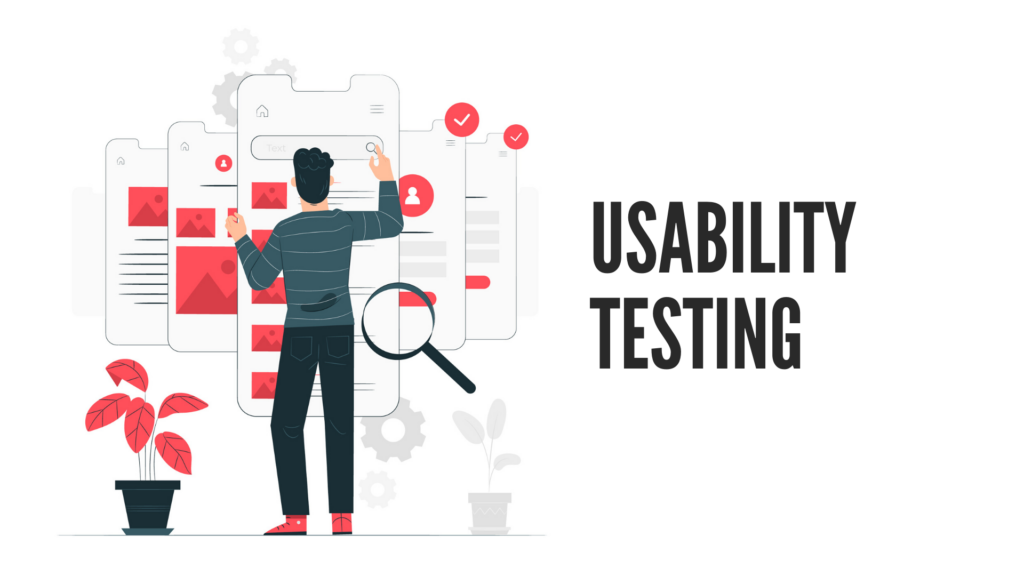

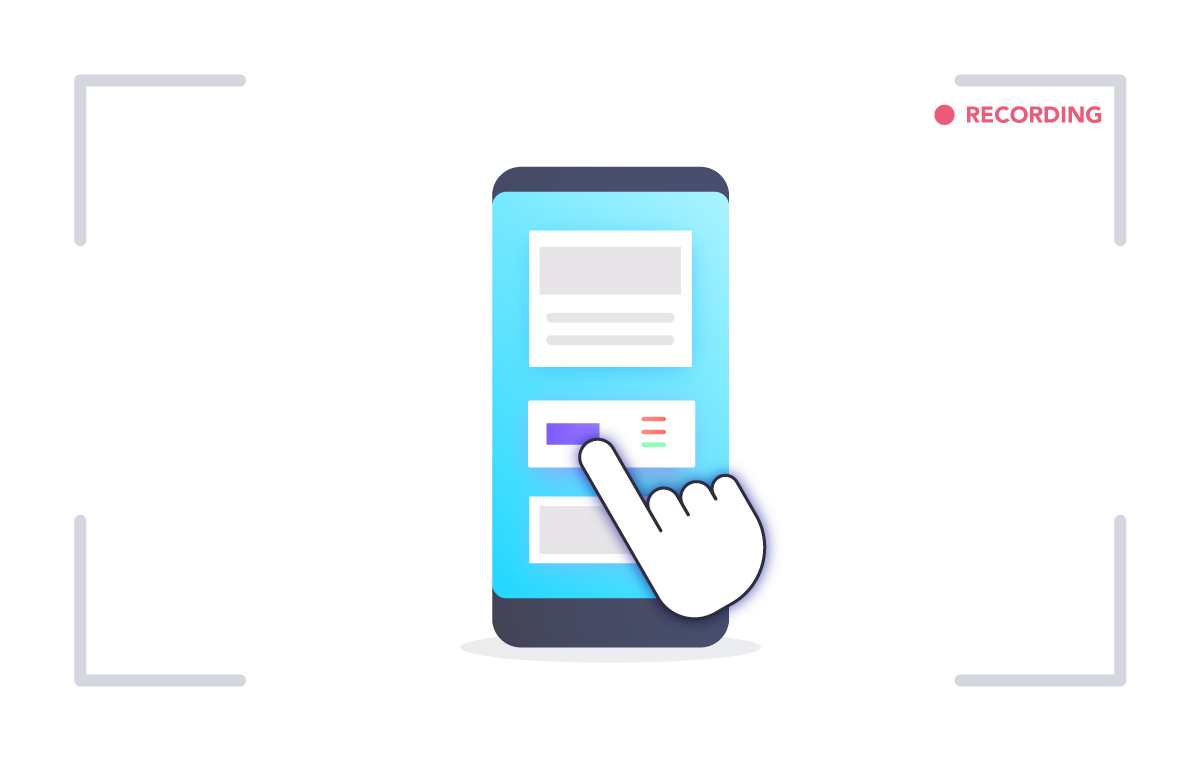
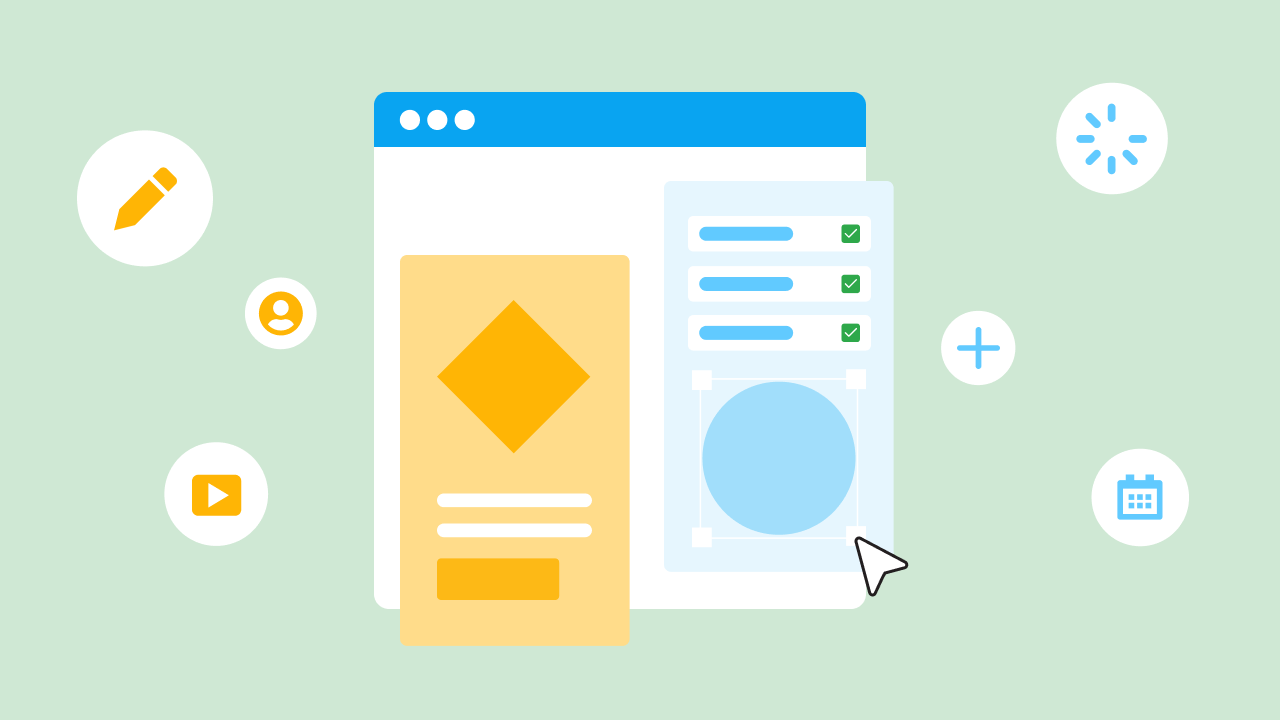
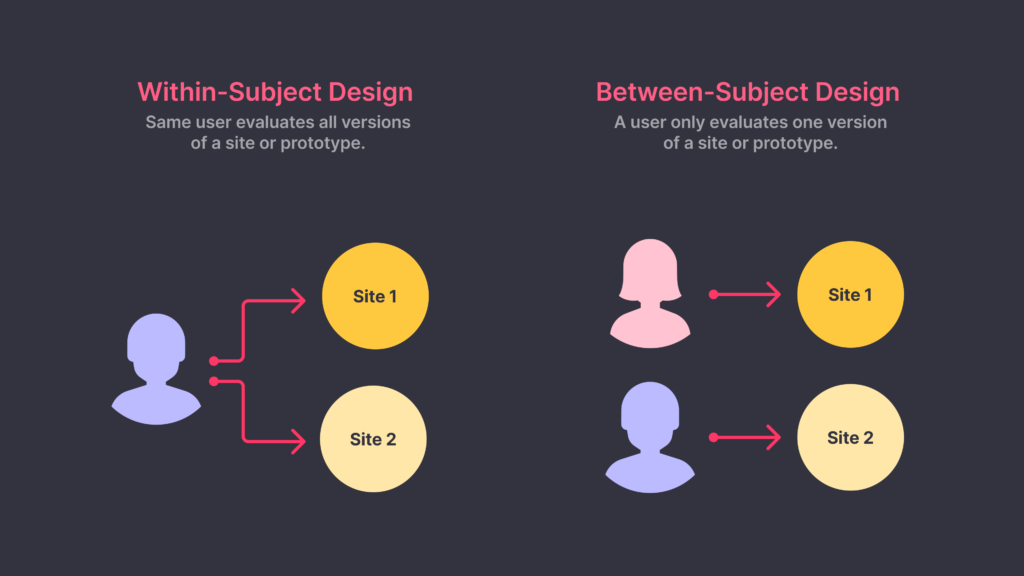




 by ideoz
by ideoz